I’ve been trying to figure our through the data property how to make the “red” only slice of data appear thicker (larger radius) vs. the others - I’ve not found anything in docs on that - any help would be appreciated.
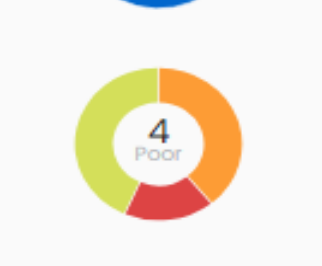
data={[{ x: 'Good', y: 9 }, { x: 'Poor', y: 4, size: 15 }, { x: 'Excellent', y: 10 }]}