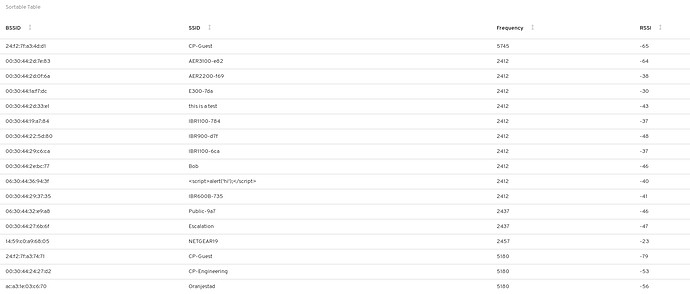Hello. I’m brand new to modern front end coding. Usually I wander around in kernel or userspace doing C/C++/Python. I found Patternfly through https://fedoramagazine.org/cockpit-and-the-evolution-of-the-web-user-interface/
I’m going through the books React in Action and Redux in Action. The Redux book uses a to-do app called Parsnip. I decided to use Patternfly for the UI while going through the book.
Here’s the little project I’m working on: https://github.com/linuxlizard/parsnip.git
My long-term goal is a web front end to a back-end wifi scanner. I have a super simple prototype running with Flask as the back end.
End of introduction, now a quick question. 
I’m using a Grid + GridItem to lay out a simple to-do app with a “new task” form. React gave me the “array items need key attribute” error which I tracked down to needing a key on each GridItem. Is that correct or did I goof something else?
Thanks for patternfly-react!